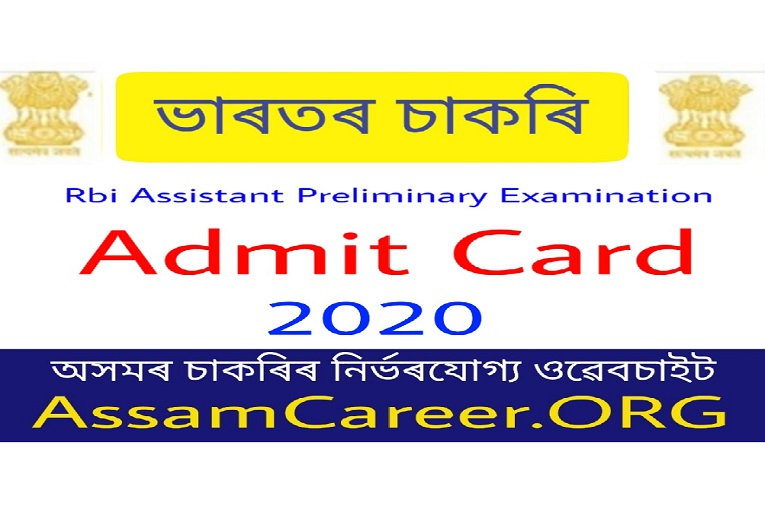If you have applied for RBI Assistant post and looking for Admit card Download Link for RBI Exam to be held on 14th/15th February 2020 then you are at the right place. In this article we will provide you step by step guide on how to Download Admit Card for RBI Assistant Exam 2020.
How to Download RBI Assistant preliminary examination Admit Card – Steps :-
Dear Job Aspirants follow these simple steps to Download RBI Assistant Admit Card / Hall Ticket.
1/ Click on this link
2/ After Opening this link you will see a Login Form. Provide your Login ID and Password. The Login ID will be the Registration ID that you got at the time of Registration. The password will be your date of birth. For example if your DOB is 01/03/1993 then your Password will be : 01031993
3/A Captcha code will be there, enter the code from the Captcha.
4/ Finally click on the Login Button.
5/ Your admit card will be opened and click on SAVE or PRINT.
Advertisement – here
**Share the post with your best buddies..Spread the Love..
**Sharing is Caring **
অনুগ্ৰহ কৰি ফেসবুক আৰু হোৱাট্স এপত SHARE কৰিব